
Build a portfolio that gets you in the door—and learn exactly how to pitch it
A self-paced course for any artist, illustrator, or surface designer ready to confidently present your work using Adobe InDesign—so you can land collaborations, contracts, and clients.
When your portfolio isn’t clear, polished, or professional... opportunities pass you by.
You’ve been making great art, but your dream clients don’t see it, because your portfolio isn’t easy to navigate, aligned with the industry standard, and designed to highlight your best work. Or you don't even have one yet because you're overwhelmed and stuck.
BUT—when an artist puts their artwork into a curated, professional portfolio using Adobe InDesign ...
✨MAGIC HAPPENS. ✨
- You stand out from the crowd because your portfolio tells a story—while most just throw art on a webpage.
- Art directors pay attention because your presentation looks *chef's kiss.*
- Emails from dream clients start appearing in your inbox.

So? My friend…it’s time to stop hiding your art behind an unfinished or clunky portfolio.
Missing out on opportunities is for the birds.


You didn’t work this hard on your art just to have it sit unseen on your hard drive.
But there’s nothing cute about crossing your fingers and sending a so-so portfolio—while art directors toss it in the “maybe later” pile.
You might think it's only about what you show—but what if I told you the real success comes from how you show it?
When you cobble things together in programs that weren't built for the job—*cough cough* Canva or Illustrator—you waste hours fighting layouts, get frustrated, and end up with files that look unprofessional (or never even hit “send”).
But when your portfolio is built in Adobe InDesign, it’s curated, polished, professional—and irresistible to the clients ready to hire you. 😉
Of course, there’s more to making art than making money.
(But when this is your profession, we’ve GOT to talk about your paycheck.)
You don't want to just “look professional”—you want to unlock the doors your portfolio was meant to open.
Clients want to find you. They need artists like you.
But they’ll only take action if your portfolio makes them stop, notice, and think: “This is the artist for us.”

Trying to make a portfolio in Canva is like baking a wedding cake in a toaster oven.
Stop shoving your art in the wrong tool. It deserves a pro kitchen.
Because when you choose and arrange your work the right way, it shines brighter than you even realized it could. Clients see the real you, and suddenly they can’t look away.

Why InDesign?
Because your art deserves a frame, not a shoebox.
Here’s the truth: Canva and Illustrator weren’t built for portfolios. Canva makes everything look the same, and Illustrator will have you fighting with layouts that were never meant for multi-page documents. The result? Hours of wasted time, endless frustration, and files that don’t look professional.
Adobe InDesign is different. It’s the industry standard for a reason—art directors, licensing managers, and companies expect to see it. And once you know the handful of tools you actually need (spoiler: you don’t have to learn everything), it’s faster and easier than trying to hack your way through other programs.
With InDesign, you can:
- Build a curated, professional portfolio that looks polished every time.
- Update your portfolio quickly without starting from scratch.
- Export in the exact formats companies expect—print, PDF, or digital.
Your art deserves more than a “good enough” presentation. With InDesign, your portfolio finally does your work justice—and gets it noticed.
Software Quick Compare
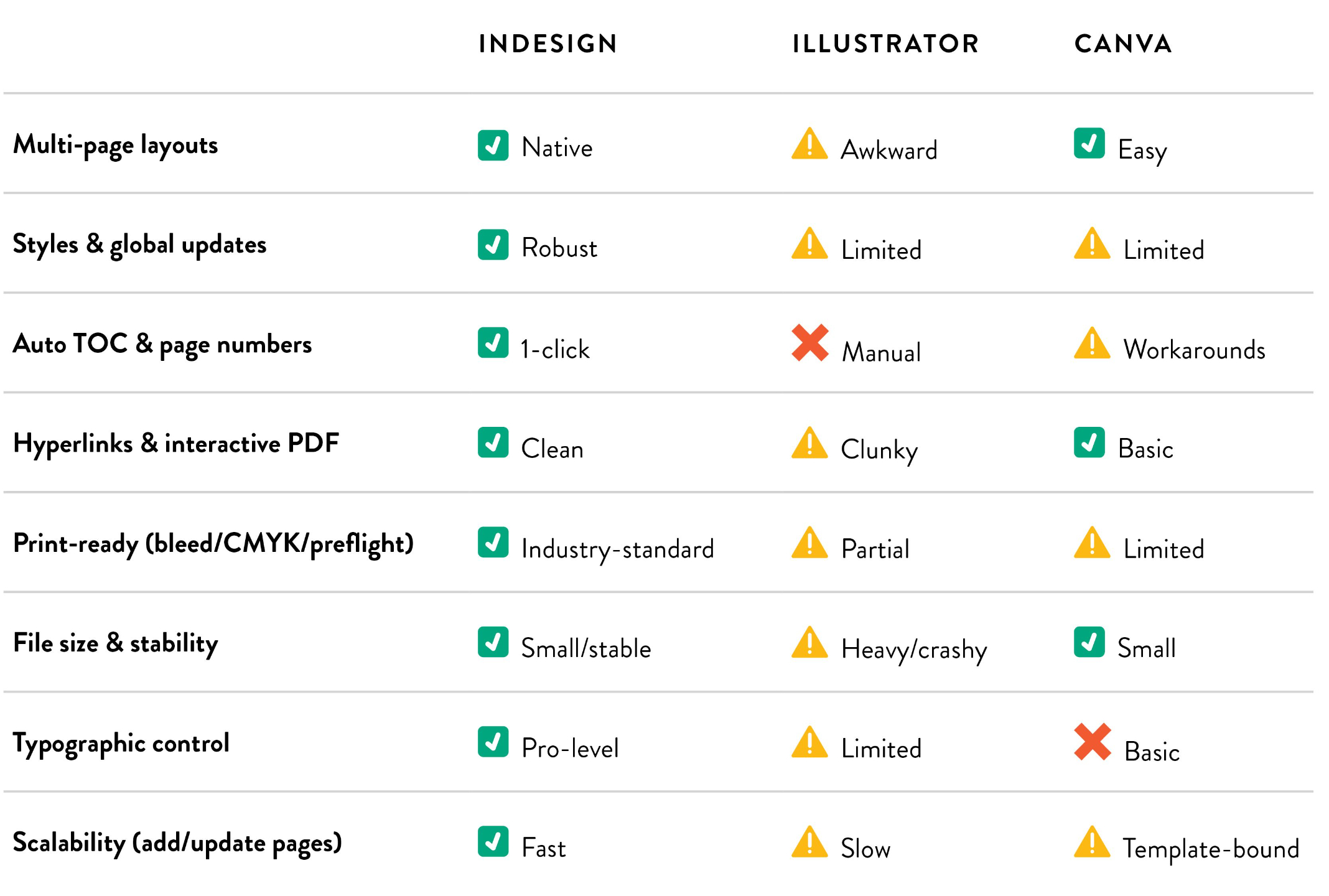
Bottom line: Use Canva for a single sell sheet. Use Illustrator for artwork. Use InDesign for the portfolio book you'll actually pitch.
When your portfolio isn't top-notch
you're basically whispering
in a room full of people shouting.

The greatest way to book clients is to show your art.
THE PROBLEM IS:
if you’re drowning in the sea of overwhelm—or hiding behind a “meh” portfolio—clients won't see you.
What you really need is a blueprint: a step-by-step process to build a professional portfolio with clarity and confidence.
That’s why InDesign Your Portfolio exists: to make polishing your presentation simple—so you can finally have a portfolio that makes art directors say yes.
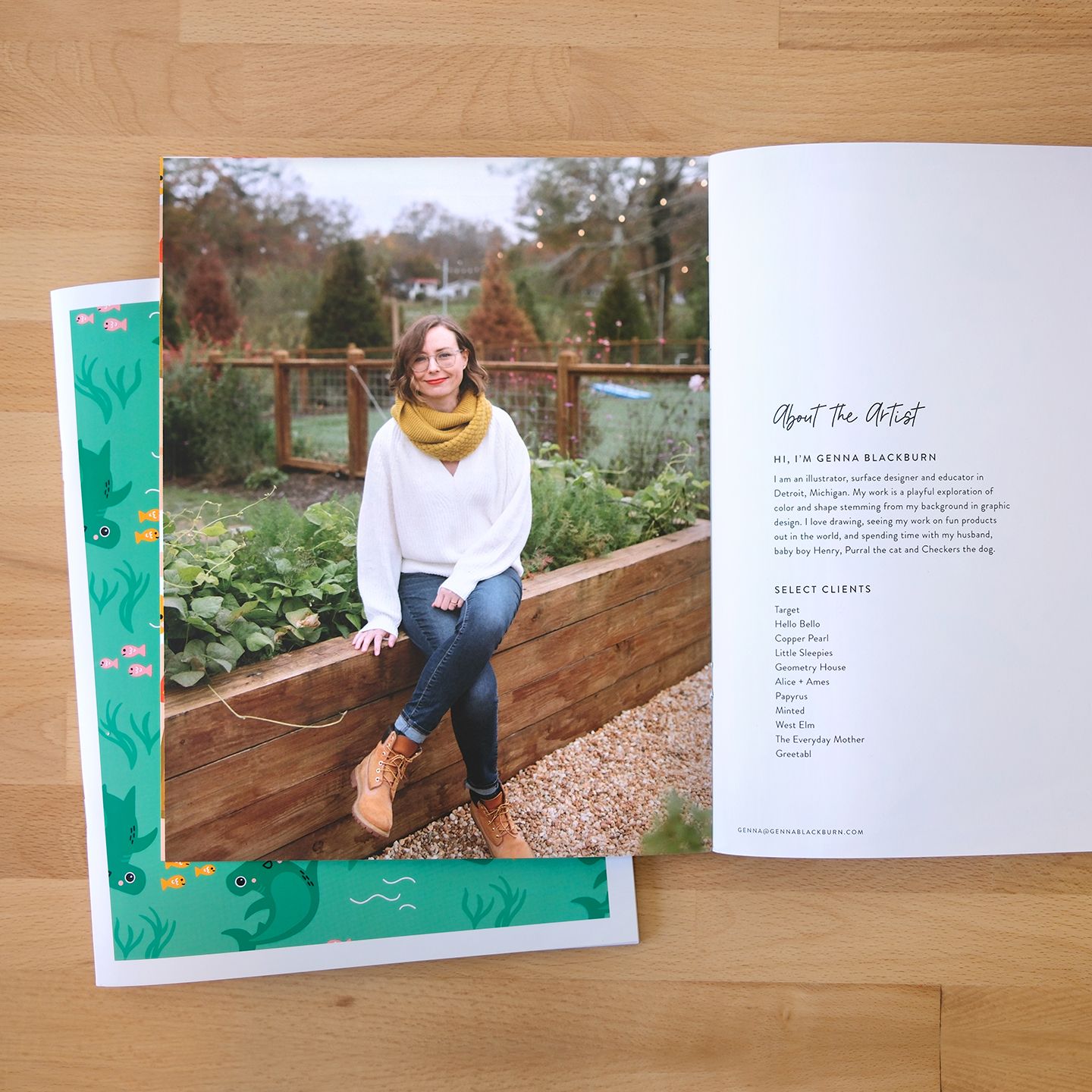
-
Stop confusing clients with disorganized artwork.
-
Stop wasting hours trying to force your portfolio into Canva or Illustrator—programs that weren’t built for this.
-
Quit stressing over what to include (and what to leave out).
-
Stop feeling overwhelmed because you don't know exactly what steps to take.
-
Stop spending hours emailing companies but getting no replies.
-
Stop second-guessing every pitch you send—“Does this look professional enough?”
-
Quit watching other artists sign deals you know you could land—if only your portfolio was ready.
Introducing

A self-study course for any artist, illustrator, or surface designer ready to confidently present your work—so you can land collaborations, contracts, and clients.

This isn’t another vague “how to get clients” course. It’s a practical, step-by-step process for creating the one tool every professional artist needs: a portfolio that gets results.
InDesign Your Portfolio is made up of 4 modules of video trainings, 5 bonus modules, and a list of 100 companies to pitch to with contact info.
You'll walk away with:
+ A clear path for creating your portfolio—no more guessing about the "right" way to do it.
+ A step-by-step blueprint so you always know exactly what to do along the way.
+ Confidence to pitch your work without doubting if you're ready.
Since 2022 — 900+ students
From all backgrounds:
Interior designers to fine artists to wholesale businesses
With success like:
Signing licensing contracts and getting hired for jobs
In many industries:
Fabric, wallpaper, scrapbooking, tea towels, graphic design
Here’s what you’ll find inside:
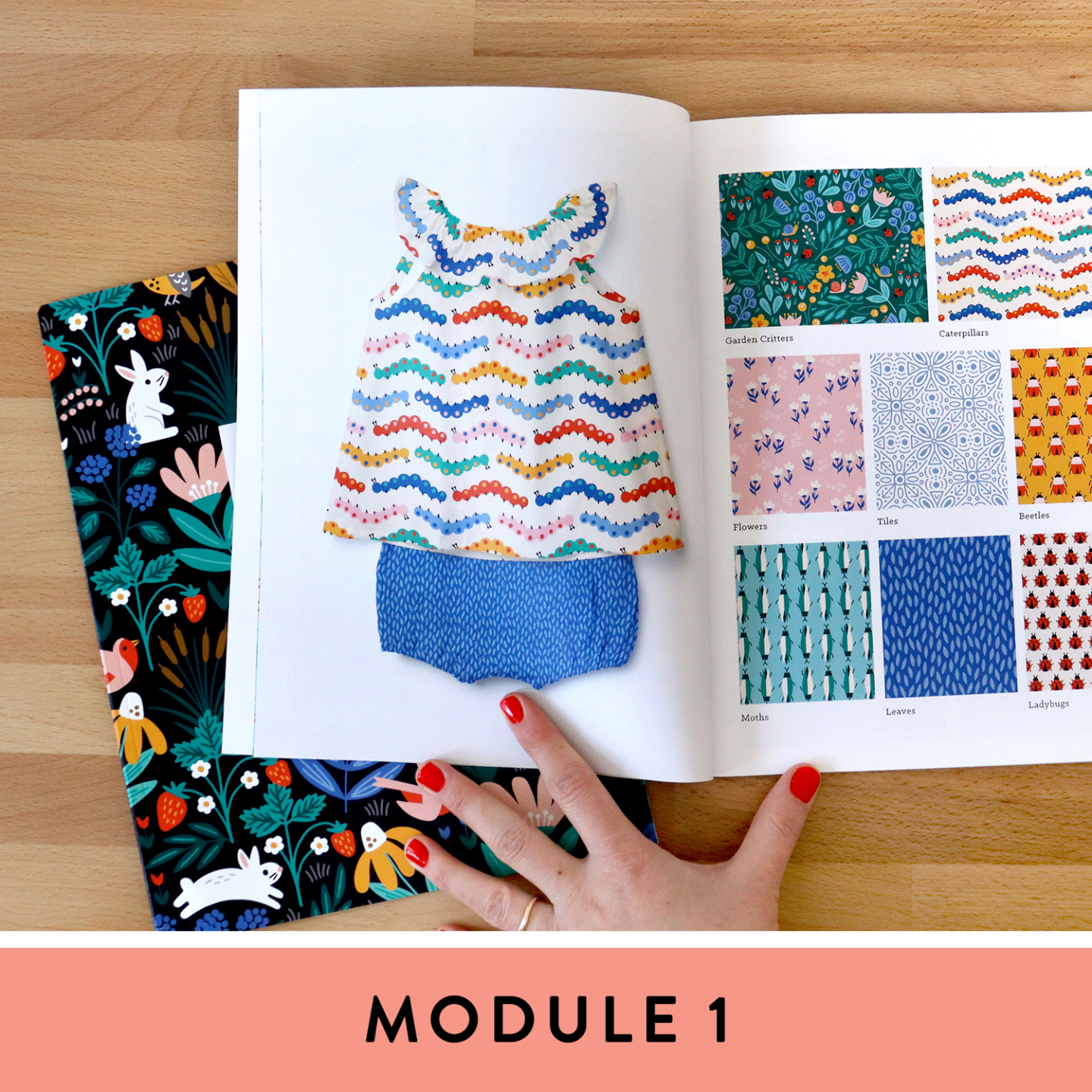
Anatomy of a Portfolio
Before you can build a portfolio that gets you hired, you need to know exactly what it is, why it matters, and how to make yours stand out. In this module, I’ll break down the must-knows and share my pro tips for making your work look its absolute best—so art directors pay attention.
You'll learn:
- What a portfolio actually is (and isn’t)—and why every artist needs one
- Portfolios vs. licensing decks vs. brand books—what’s the difference, and which do you need?
- Digital vs. print—when to use each format
- Whether or not to password-protect your portfolio (and when it’s smart)
- If you should have multiple portfolios
- What to include (and what to leave out) to catch an art director’s eye

Tour of InDesign Tools
If InDesign feels intimidating—don’t worry. You don’t need to be a designer to master it. I’ll walk you through only the tools you actually need (and skip the rest), so you’ll feel confident building your portfolio step by step. You’ll learn how to set up your workspace, use the most essential panels, and quickly add text and images. Plus, you’ll get my handy PDF of keyboard shortcuts to save time and frustration.
You'll learn:
- Setting up your workspace (no clutter, just what you need)
- The must-know tools (and nothing extra)
- Editing layouts with the most useful panels
- My go-to keyboard shortcuts for speed
- How to add text that looks professional
- How to drop in images so your art shines
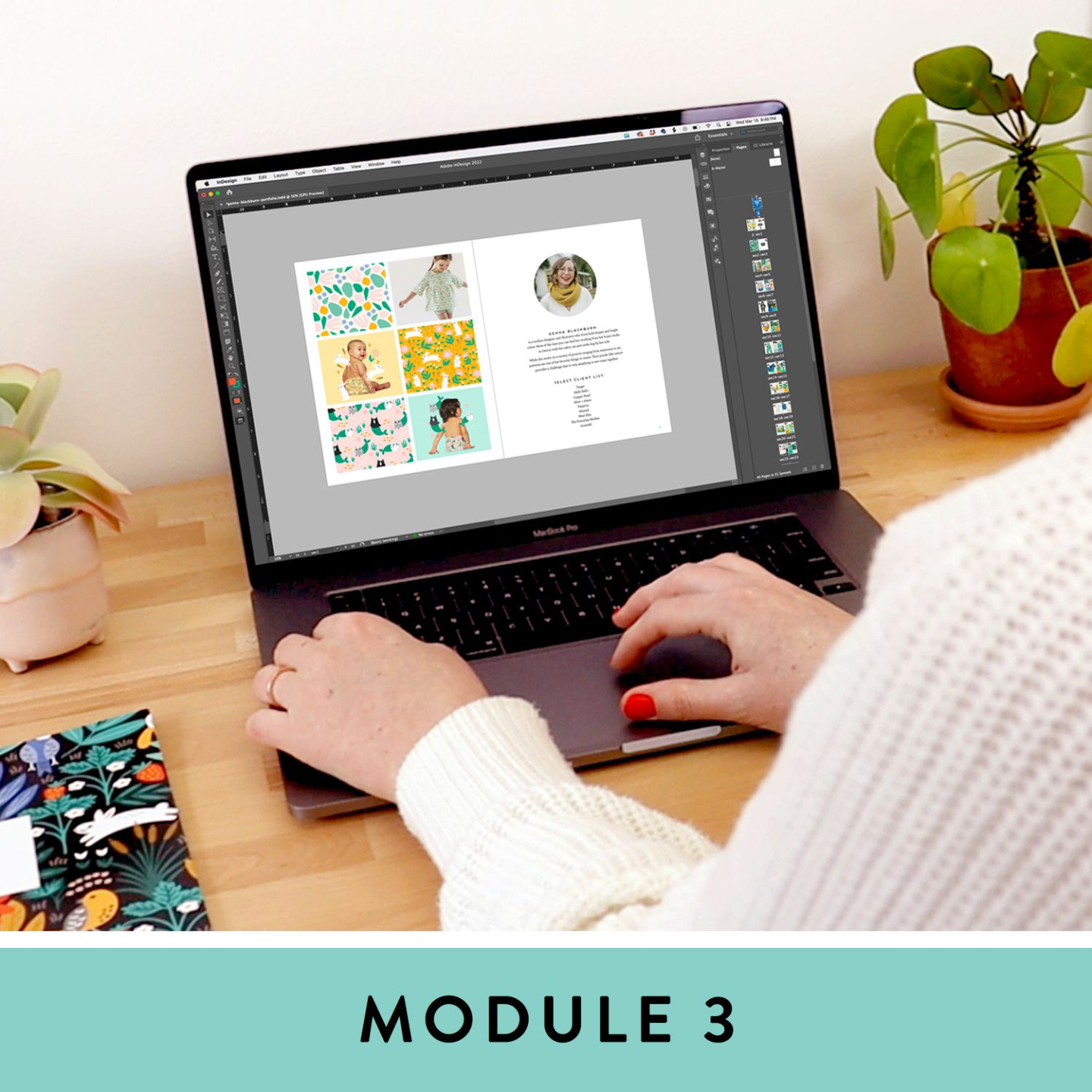
Portfolio Creation Blueprint
No more guessing. In this module, you’ll follow my exact step-by-step process to build your portfolio in Adobe InDesign—so you end up with a professional, easy-to-update document that’s ready for your personal touch. By the end, you’ll have a working portfolio template set up with all the essentials, designed to save you time now and make updates effortless later.
You'll learn:
- The best file specs & organization (start strong, stay organized)
- How to create a new document the right way
- Setting up parent pages to save time
- Adding your brand colors as swatches
- Designing a polished cover & about page
- Adding page numbers automatically
- Using paragraph & character styles for consistency
- Inserting your artwork seamlessly
- Creating an automatic table of contents
- Adding hyperlinks for a clickable, professional finish
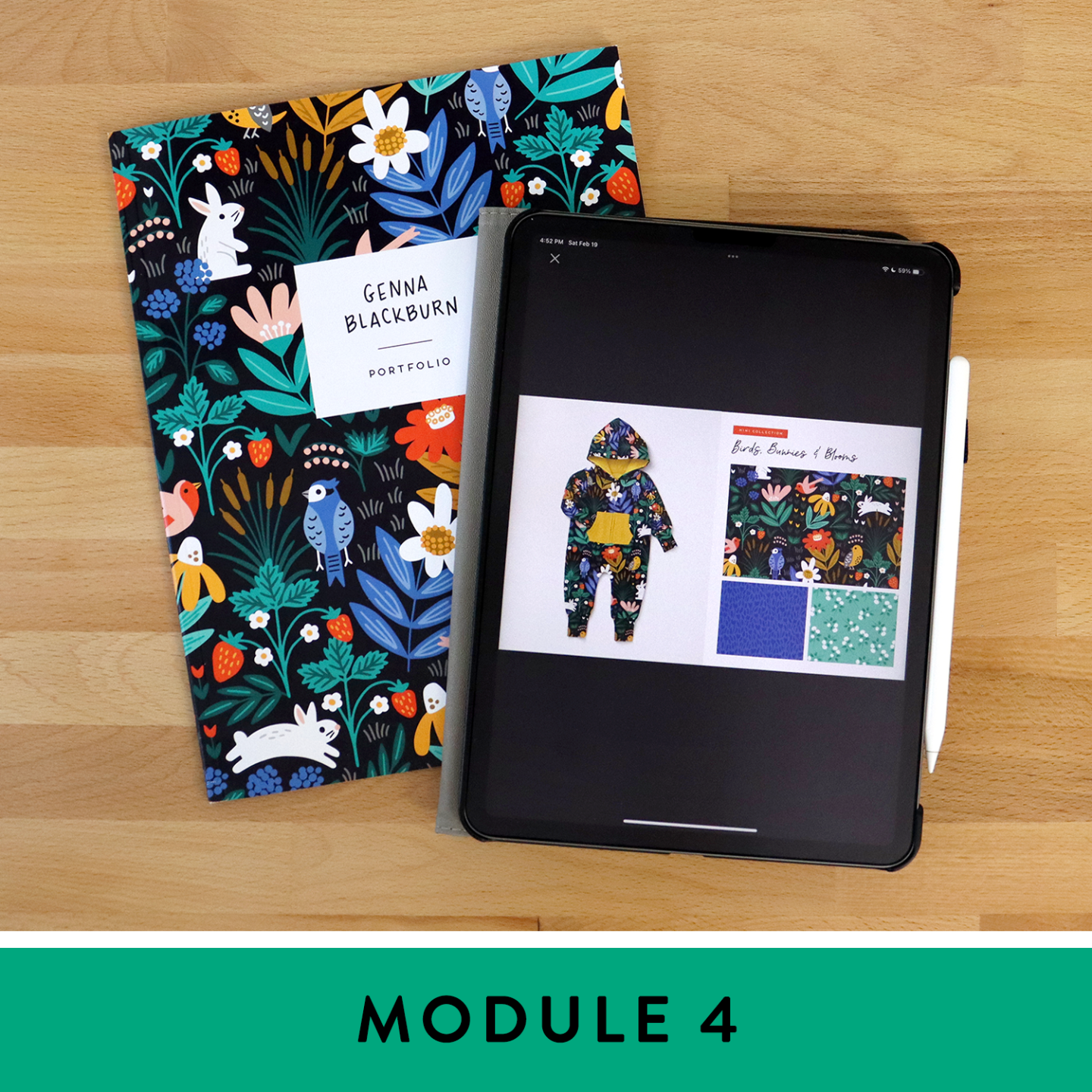
Publishing Online & In Print
You’ve built your portfolio—now let’s get it out into the world. In this module, I’ll walk you through exactly how to export your portfolio for print, publish it online, and even embed it directly into your website. You’ll also get my prepress checklist to make sure every detail is buttoned up, so sending your portfolio out feels exciting instead of stressful.
You'll learn:
- Preparing your file for export (no missing fonts or blurry images)
- How to publish online with a unique, shareable URL
- Embedding your portfolio directly on your website with InDesign
- Connecting Google Analytics to track views
- Exporting perfectly for print
How does it work?
Here’s the Process:

Invest in Your Art & Future
When you join InDesign Your Portfolio it's your first bold step toward building a confident portfolio that excites you, makes your art look better than you even thought it could, and opens doors. I can’t wait to welcome you in.

Show Up & Dive In
You'll get instant access to all of the modules with bite-sized lessons, resources and powerful insights. Get ready to start making a portfolio that makes your art shine.

Watch Your Confidence Unfold
By the end of the course, you'll feel more momentum and finally have a portfolio that not only showcases your artwork in a compelling way, but gives you the clarity on your artwork that you didn't even realize you needed.
Sure you could...
- Keep tweaking your website and avoiding sending out a portfolio.
- Try to force your portfolio into Canva or Illustrator—only to end up with clunky files that don’t look professional to art directors, or never even finish because you want to throw your computer out the window.
- Wait until you “feel ready” (while more time passes and clients sign other artists).
…but none of that will help you get your work noticed. InDesign Your Portfolio gives you what those things don’t:
- A professional, finished portfolio you can send with confidence.
- A clear framework trusted by hundreds of artists.
- The exact design and industry standards art directors expect.
Your investment for InDesign Your Portfolio?
4 Modules
Learn Adobe InDesign and build your portfolio with the step-by-step Portfolio Creation Blueprint.
Value $697
4 Bonus Modules
Gain insight and inspiration from other seasoned creatives, and learn exactly how to find companies and craft your pitches.
Value $597
List of 100 Companies
Get a list of companies with contact info so you can start pitching right away.
Value $50
Plug & Play Portfolio Template
The exact InDesign document I use for my own portfolio so you can drop your artwork right in and go.
Value $297
4 PDF Resources
Each module has a downloadable PDF resource to help you learn and implement.
Value $47
Total Value = $1,688
See what past students are saying!
"I just love Genna’s straightforward approach to teaching this course. Follow her very well outlined steps and you’re on you way to a beautiful portfolio!"
—Bridget Gleeson
"The course saved me heaps of time trying to learn yet another program on my own. I started the course on the Monday and had my portfolio published online by Friday."
—Sarah Walker (ArtShades)
“After I created my portfolio in InDesign, I started getting responses. Even though I had a website, they started taking me more seriously once they saw the portfolio.”
—Lena

Julia has licensed her designs for scrapbooking, wallpaper and fabric!
"Since taking the course, I have licensed my designs with a scrapbook paper company, wallpaper company, and a new fabric company. I can for sure say that these opportunities were a direct result of my ability to display my art aesthetically and efficiently through InDesign." —Julia Simons (Seek to Spring)

Jun pitched her portfolio to multiple brands and they said yes!
"Genna’s InDesign course is all you need to learn the program and create your first portfolio. It was exactly what I needed to create mine! Since the course, I have pitched my portfolio to clients and have licensed patterns to several brands, including recently to a wallpaper company!" —Jun Shu
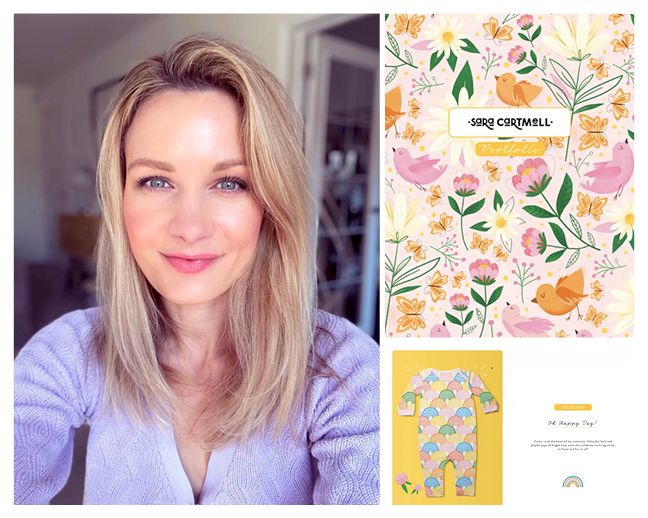
Sara has signed several licensing deals with her portfolio!
"Of all the many courses I’ve taken, this has been by far the easiest to follow and the most fulfilling. When you finish, your only thought is, I wish I’d done this sooner! And since creating my portfolio, I've landed a couple of licensing deals and am currently negotiating two more!" —Sara Cartmell
Because I know this program can help you find your path, I'm proud to honor the InDesign Your Portfolio Promise.
I want this program to be the right fit for you as an integrity-filled artist. If within 7 days, you realize it’s not for you, just email us and we’ll refund your payment. No hoops, no guilt—and a warm welcome back if ever you choose to return.


I’m Genna, and I teach artists how to develop their beautiful portfolio.
And now? I am taking you through the exact steps I used to go from afraid to pitch my work to seeing my art on products for companies like Target, Hello Bello, and Little Sleepies.
This is how to develop your portfolio and attract clients. By following a step-by-step blueprint.
And that, my friend, is why I created a solution...
Are you ready?

Plug-&-Play Portfolio Template
Skip the blank page stress—I’m giving you the exact InDesign document I use for my own portfolio. This template is already set up with multiple cover and about page options, an automatic table of contents, and one-click text styles that make updating your portfolio seamless across every page. All you have to do is drop in your artwork and customize. No guesswork, no wasted time—just a polished portfolio ready to send out fast.

How to Pitch Your Portfolio
A gorgeous portfolio is only powerful if people actually see it. In this bonus training, I’ll walk you through my exact pitch process—the same steps I’ve used to land licensing deals with major companies. By the end, you won’t just have a portfolio, you’ll know how to get it out there like a pro.
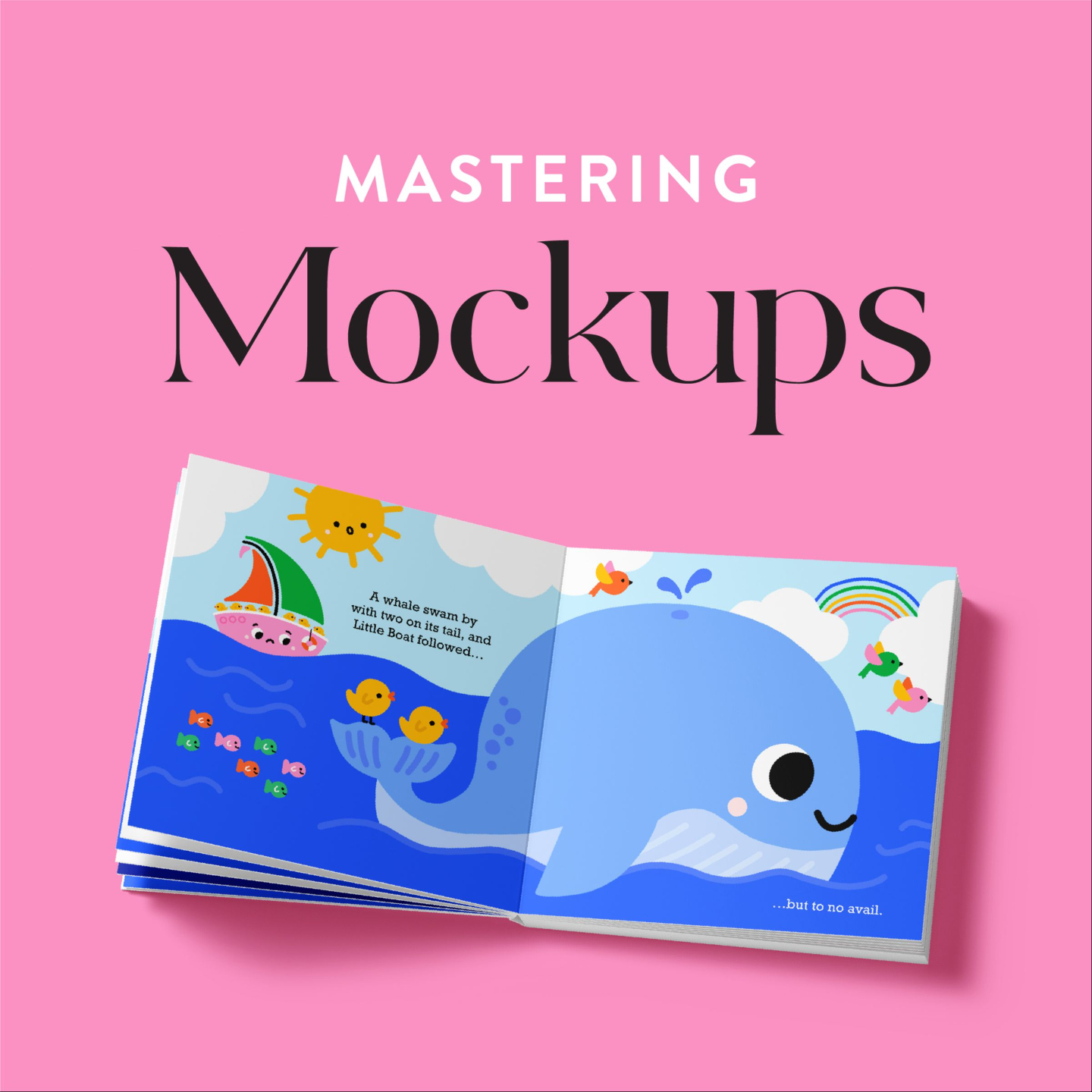
Mastering Mockups
Mockups transform flat art into real products, and make your portfolio instantly more dynamic and professional. In this bonus, guest expert Tracy Beagen shows you where to find high-quality mockups (free and paid) and exactly how to drop your artwork into them using Photoshop.
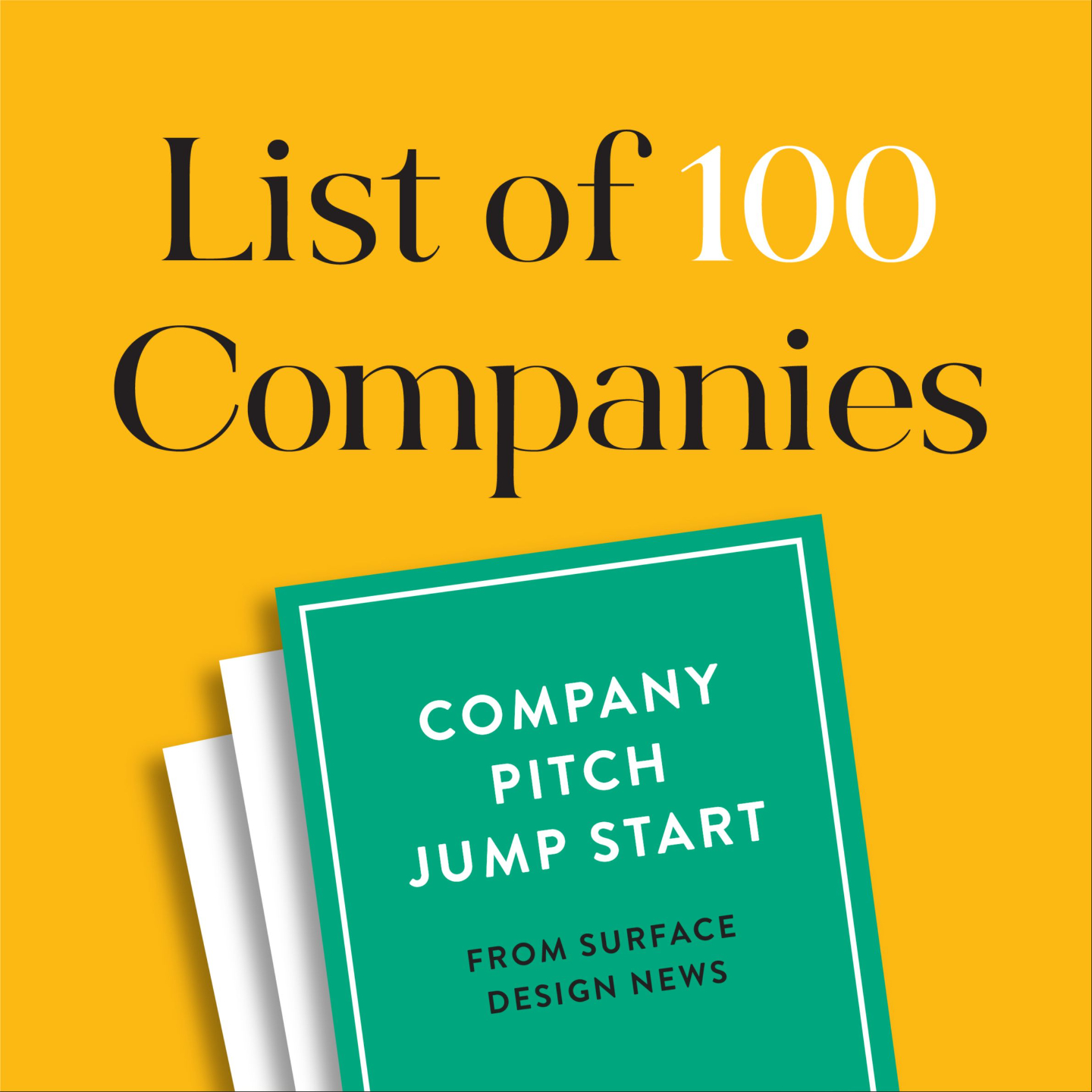
List of 100 Companies
Why waste time hunting for opportunities? Here's a shortcut: a handpicked list of companies by Surface Design News (fabric, stationery, puzzles, wallpaper) that are open to submissions, plus their direct links. Your first portfolio pitches just got a whole lot easier.
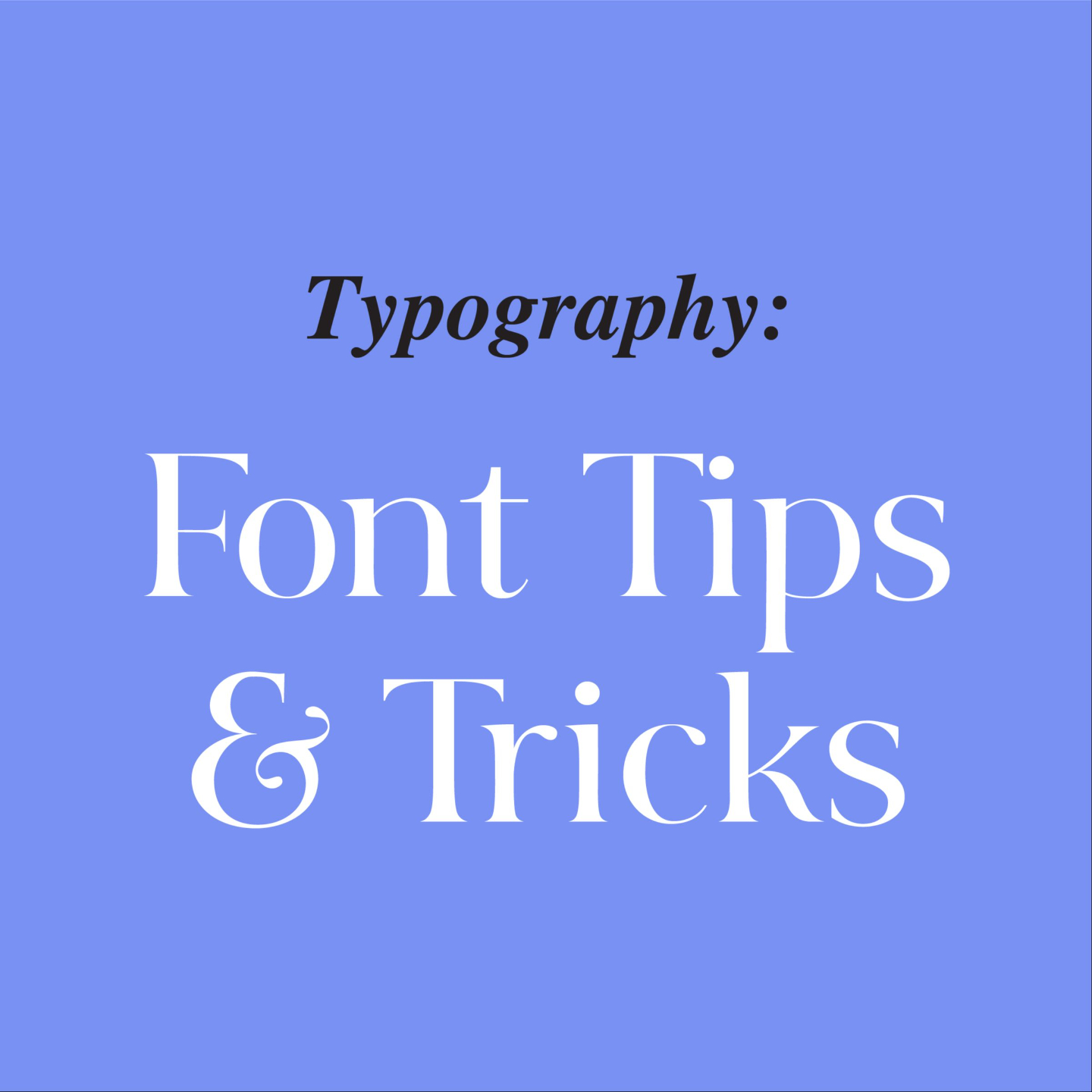
Typography: Font Tips & Tricks
It’s the little things that make a portfolio pop. In this bonus, you’ll learn how to pick and pair fonts, avoid sneaky design mistakes, and add the tiny touches that give your portfolio that pro-level glow, so clients can’t help but take you seriously.

6 Samples to Spark Creativity
See how the pros do it. In this bonus, you’ll get an inside look at five real InDesign portfolios and one wholesale product catalog, from talented, successful artists—so you can spark ideas and see what works in action.
How to know if you’re a perfect match for InDesign Your Portfolio:

You want to work with companies and clients but don’t know how to present your art.

You want to learn Adobe InDesign—the program that was made for this—to make the process efficient and smooth.

You’re tired of waiting for opportunities and are ready to put yourself out there.

You want a step-by-step blueprint for putting together a portfolio document that is ready for your personal customization.

You want a professional portfolio that feels like you and makes clients take you seriously.

You’re over trying to showcase your scattered artwork—and ready to make a portfolio that feels curated and aligned.
Made it all the way down here? Here’s what I know about you:
You’re tired of dragging your feet on your portfolio. You crave clarity, confidence, and a polished presentation that finally shows clients who you are.
Could you cobble it together on your own? Sure. Maybe? You’ve been trying right?
But if you’ve been trying and still feel stuck… it’s time for a new path. And if nothing else, it’s time for the momentum that comes from actually finishing the dang thing.
So? Let’s roll up our sleeves, fire up InDesign, and get it done. Build a portfolio that feels professional, powerful, and client-ready. (After all, I’ll trust you to send it out into the world.)
Here’s what you get inside:
4 Modules
Learn Adobe InDesign and build your portfolio with the step-by-step Portfolio Creation Blueprint.
Value $697
4 Bonus Modules
Gain insight and inspiration from other seasoned creatives, and learn exactly how to find companies and craft your pitches.
Value $597
List of 100 Companies
Get a list of companies with contact info so you can start pitching right away.
Value $50
Plug & Play Portfolio Template
The exact InDesign document I use for my own portfolio so you can drop your artwork right in and go.
Value $297
4 PDF Resources
Each module has a downloadable PDF resource to help you learn and implement.
Value $47




